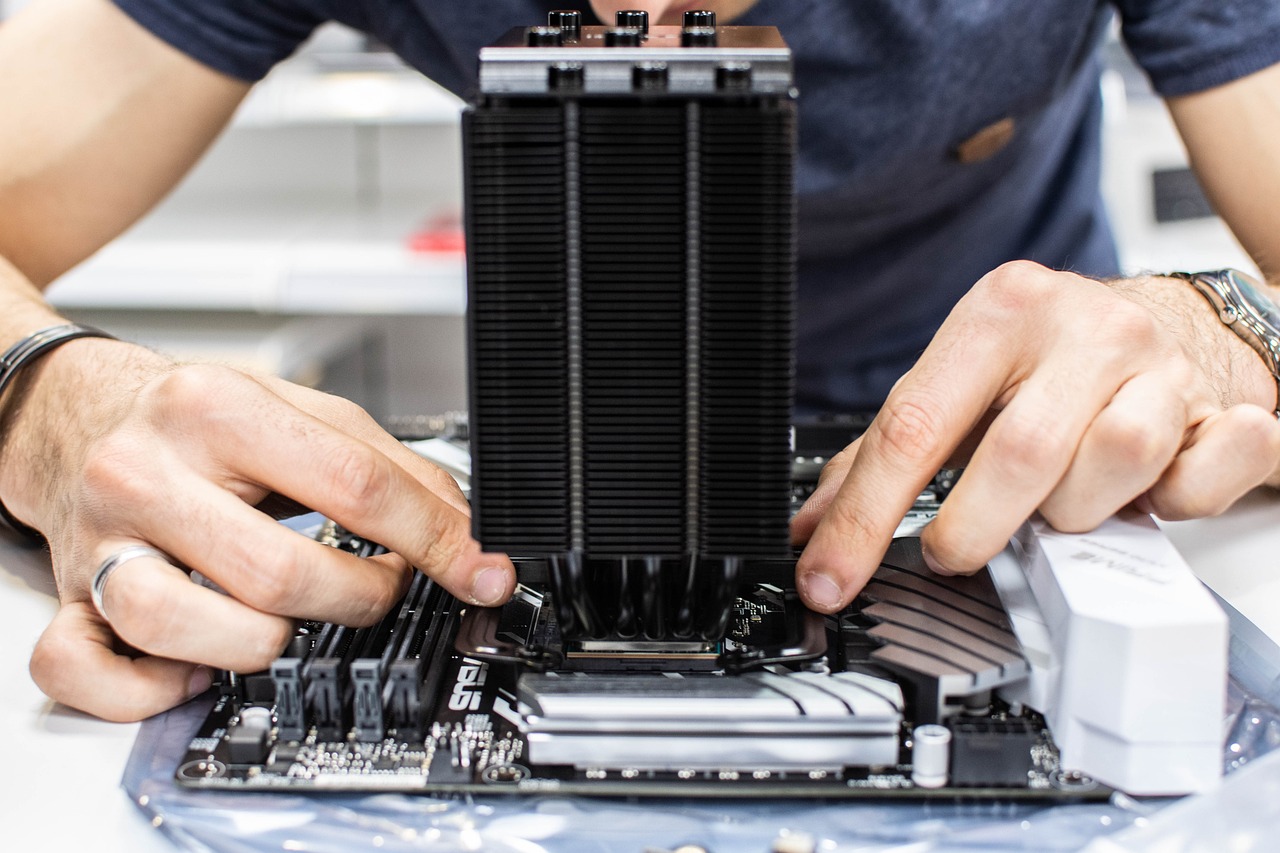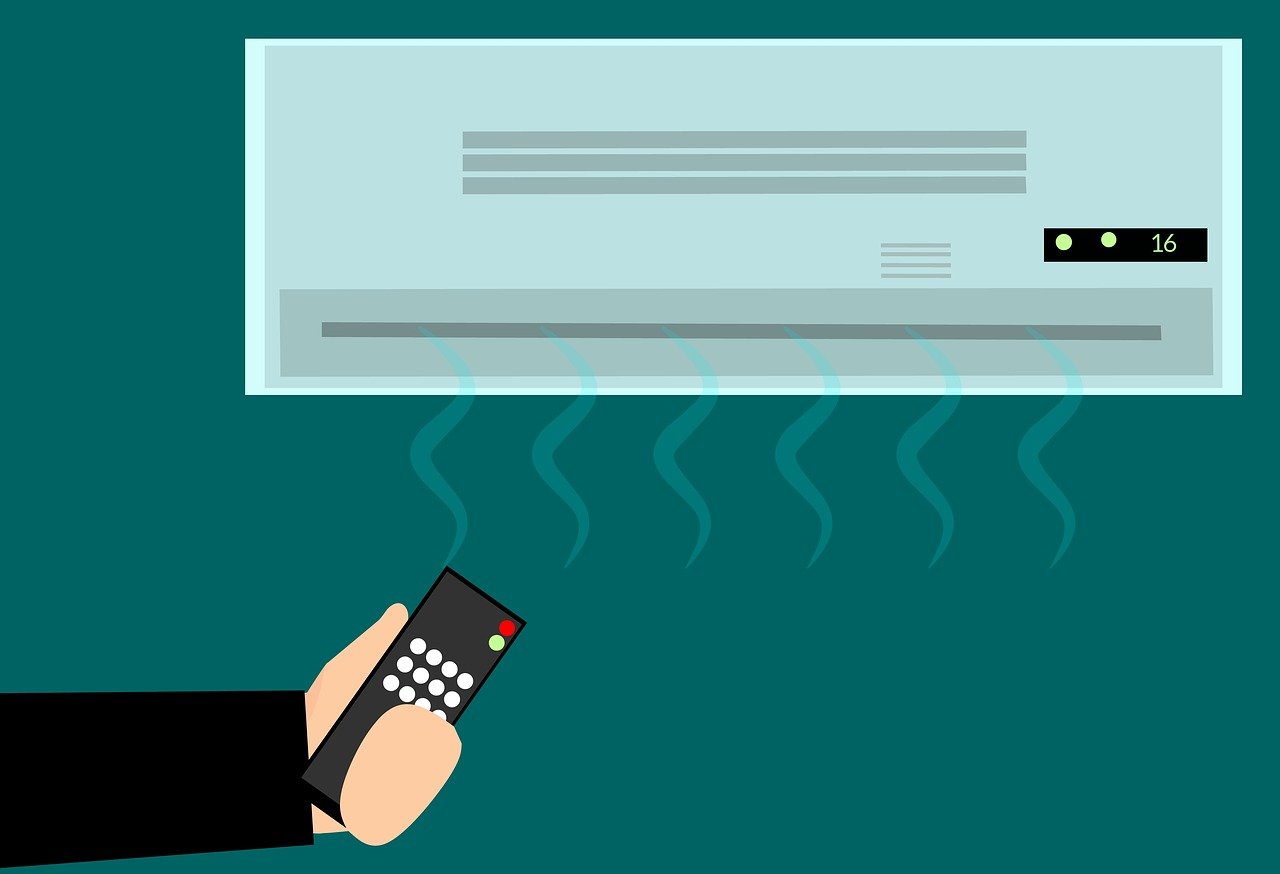Good ventilation is essential for maintaining optimal performance in your PC. Overheating can lead to hardware failures, reduced performance, and even permanent damage. In this article, we will explore the different types of case fans, their positioning, and how to optimize airflow in your PC case.
Understanding Case Fans
Case fans are critical components that help regulate the temperature inside your PC case. They come in various sizes and types, each designed to achieve specific cooling effects. Here are the main types of case fans:
- Intake Fans: These fans pull cool air into the case.
- Exhaust Fans: These fans expel hot air out of the case.
- Static Pressure Fans: Designed to push air through restrictive spaces, ideal for radiators.
- High Airflow Fans: These fans are optimized for moving large volumes of air quickly.
Positioning Your Case Fans
The positioning of your case fans is crucial for maximizing cooling efficiency. Here are some steps to follow:
- Identify Airflow Direction: Most fans have arrows on their sides indicating airflow direction. Ensure you know which way the air is flowing.
- Set Up Intake Fans: Place intake fans at the front or bottom of the case. This allows cool air to enter and circulate.
- Set Up Exhaust Fans: Position exhaust fans at the rear or top of the case to expel hot air effectively.
- Maintain Positive Air Pressure: Aim for more intake fans than exhaust fans to create positive pressure, reducing dust buildup.
- Consider Fan Speed: Use PWM (Pulse Width Modulation) fans for better control over fan speeds based on temperature.
Additional Tips for Optimizing Airflow
In addition to proper fan placement, consider the following tips to enhance airflow:
- Keep cables organized and out of airflow paths.
- Regularly clean dust filters and fans to maintain airflow.
- Ensure that your case has sufficient ventilation holes.
- Consider using dust filters to keep the interior clean.
By following these guidelines, you can ensure that your PC remains cool and operates efficiently. Proper ventilation not only extends the lifespan of your components but also enhances overall performance. Invest time in optimizing your PC case ventilation today!